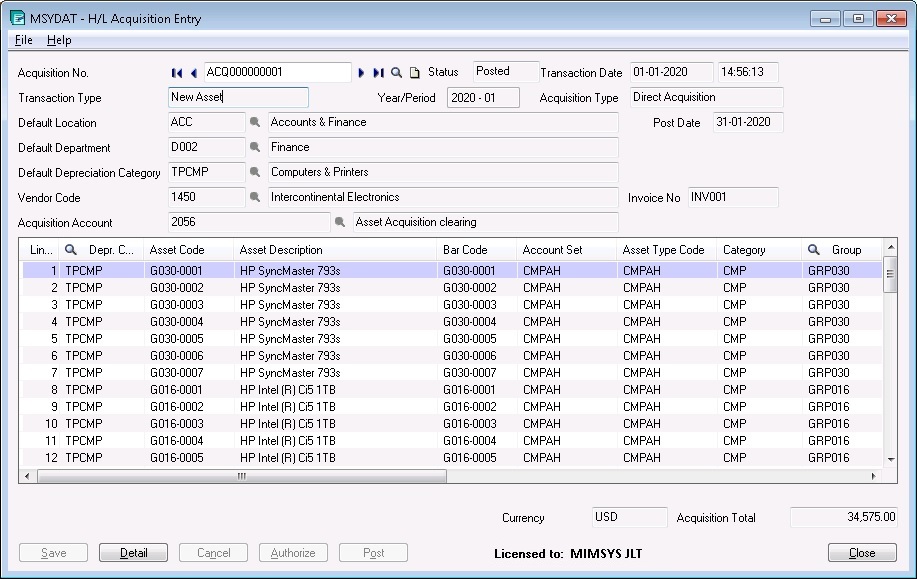Fixed Assets
Effective asset management is an on-going challenge, which needs aligning operations to corporate strategy or controlling costs, hence creating the requirement for effective asset maintenance management.
The critical indicator for the health of any business, as a part of an organizations best practice is to view Return on Assets (ROA) as a measure from inception to retirement in terms of the effectiveness of their capital asset programs, that can be achieved through streamlining of asset maintenance operations built on processes that are accessible to employees for decision making information and enable proactively delivery.
MIMSYS offers an end to end Asset Management solution that helps you to setup and manage all the assets in your organization. The module allows users to configure the system as per their requirement. It is user friendly and with templates for master data to avoid tedious data entry. It is seamlessly connected with MIMSYS inventory module as well as fully integrated with Sage ERP finance modules such as General Ledger, Accounts Payable and Accounts Receivable.
Key Features
- Interactive graphical Asset Manager Desktop
- Extensive configuration settings
- Built on World Class Sage 300 ERP platform
- Robust security based on international standards
- Multi-tier and scalable architecture
- Support for Microsoft SQL Server & Oracle
- Manage the complete life cycle of assets from acquisition to operation life activities
- Templates for quick asset creation
- Segment based flexible coding structure to cater to individual requirements
- Attach pictures, manuals and documents to assets
- Barcode capability
- Track related vendors and contacts
- Single or bulk disposals
- Multiple depreciations books
- Extensive depreciation methods including pre defined and formula based to unit of production
- Depreciation forecasting
- Accounting entry automated for all asset transactions
- All journal entries, receivables, payables posted to accounts
- Ability to change depreciation method & rate part way through life
- Ability to reverse out/re-calculate values until posted
- Extensive summary and detailed reports
- Statistics for each depreciation book
- Override G/L segment periodic depreciation
- Comprehensive parameterization and grouping of assets
Asset Management Processes
- Acquisition
- Depreciation
- Depreciation Reversal
- Adjustment
- Disposal
- Merge and Split
- Addition/Capitalization
- Transform
- Transfer
- Impairment
- Impairment Reversal
- Revaluation
- Preventive Maintenance
- Year End Process